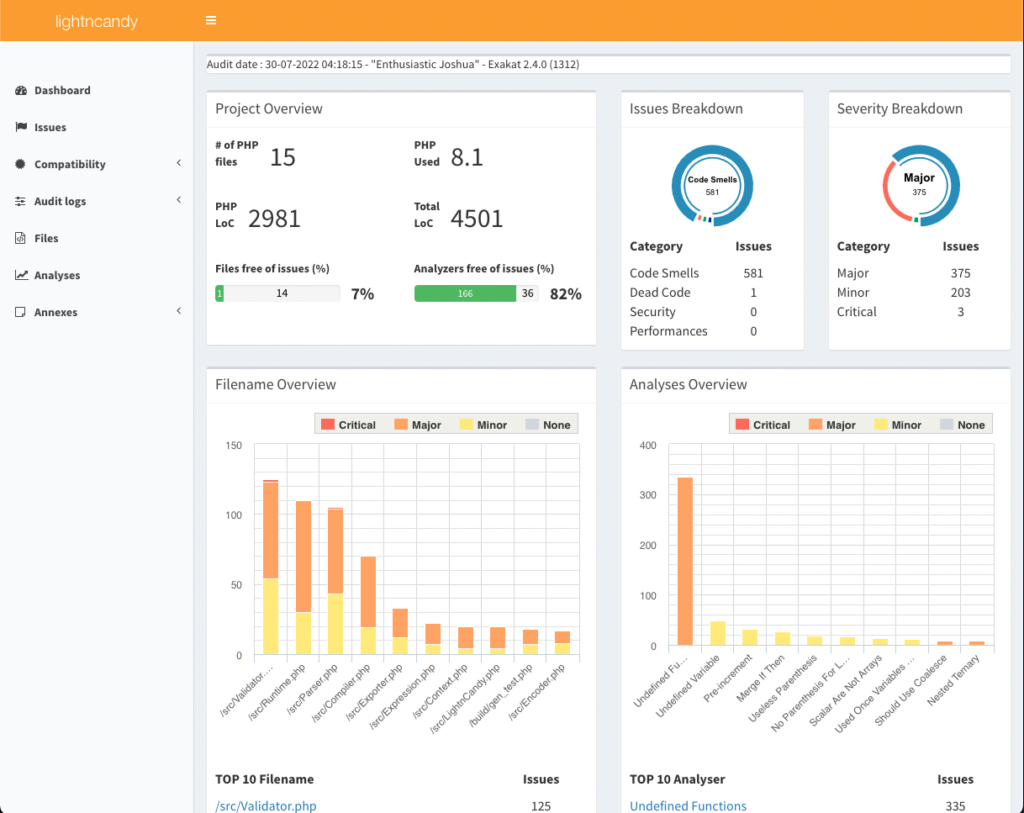Using Exakat with Docker
Using Exakat with Docker
Exakat is available on docker, as community version. It is available at hub.docker.com. Here is how to use it.
Installation
Docker is needed to run this tutorial.
To install exakat, start docker, then run the following command in the terminal :
docker pull exakat/exakat:latest
With a graphical interface, such as Docker Desktop, in the ‘images’ entry, use the ‘remote repositories’ to load a remote image.
This is the latest exakat version, 2.6.2 at the time of writing this tutorial. The fixed version is also available with the 2.6.2tag.
The image uses the last PHP version available, PHP 8.2.11 at the time of writing.
For example, docker pull exakat/exakat-81-arm64:latestis the latest version for Apple M1 computers. In the rest of the tutorial, we’ll use exakat/exakat:latest as image, and you may use any downloaded image instead in the commands.
Checking the image
Before running an audit, let’s check if the installation is correct. Run the following command :
docker run -it --rm exakat/exakat:latest
This is the default command, which prints the version of Exakat. The results should look list this :
________ __ _
|_ __ | [ | _ / |_
| |_ \_| _ __ ,--. | | / ] ,--. `| |-'
| _| _ [ \ [ ]`'_\ : | '' < `'_\ : | | _| |__/ | > ' < // | |, | |`\ \ // | |,| |,
|________|[__]`\_]\'-;__/[__| \_]\'-;__/\__/
Exakat : @ 2014-2023 Damien Seguy - Exakat SAS <contact(at)exakat.io>.
Version : 2.6.2 - Build 1494 - Tue, 21 Nov 2023 15:35:25 +0000You may also run the doctor command, to review the default installation config :
docker run -it --rm exakat/exakat:latest doctor
Here is a result :
exakat :
executable : ./exakat
version : 2.6.2
build : 1494
exakat.ini : ./config/exakat.ini
graphdb : tinkergraphv3
reports :
rulesets : CompatibilityPHP80,
CompatibilityPHP81,
CompatibilityPHP82,
Analyze,
Appinfo
extra rulesets :
ignored rules :
tokenslimit : 100 000 000
stubs :
PHP :
binary : 8.2.12
memory_limit : -1
short_open_tags : Off
ext/curl : Yes
ext/hash : Yes
ext/phar : Yes
ext/sqlite3 : Yes
ext/tokenizer : Yes
ext/mbstring : Yes
ext/json : Yes
ext/xmlwriter : No (Optional, used by XML reports)
ext/openssl : Yes
pcre.jit : On (Must be off on PHP 7.3 and OSX)
java :
installed : Yes
type : OpenJDK Runtime Environment Corretto-17.0.8.8.1 (build 17.0.8.1+8-LTS)
version : openjdk
$JAVA_HOME : /usr/lib/jvm/default-jvm
$JAVA_OPTIONS :
tinkergraph :
installed : Yes (folder : /usr/src/exakat/tinkergraph)
host : 127.0.0.1
port : 8182
gremlin version :
gsneo4j :
installed : Partially (missing neo4j folder : /usr/src/exakat/tinkergraph)
nogremlin :
installed : Always
loader :
mode : Serial
project :
name :
url :
phpversion : 7.4
reports : ""
rulesets : CompatibilityPHP80, CompatibilityPHP81, CompatibilityPHP82, Analyze, Appinfo
included dirs :
ignored dirs : /assets, /cache, /css, /data, /doc, /docker, /docs, /example, /examples, /images, /js, /lang, /spec, /sql, /test, /tests, /tmp, /version, /var
ignored rules :
file extensions : php, php3, inc, tpl, phtml, tmpl, phps, ctp, module
folders :
projects folder : Yes
php82 :
configured : Yes (/usr/sbin/php)
actual version : 8.2.12
We can check that PHP 8.1, Java 11 and Exakat 2.4.0 are all installed. So far, so good.
First audit
To run a first audit, we need source code. We are going to use the following Git repository, for the purpose of testing : https://github.com/zordius/lightncandy.git. It is a public package, from Zordius, which makes handlebars.
To run the audit, use the following project command :
docker run -it --rm exakat/exakat:latest project -p zordius -R https://github.com/zordius/lightncandy.git --format TextWhile it runs, here are some explanations :
-pis the project name. It is a compulsory argument for exakat. Here, it is a free string.-Ris the URI to the repository. It is compulsory with theinitcommand. The format of the value depends on the VCS in use. Here, it is a URL, while it would be a package handle with composer.-githas been omitted here, as it is the default option. Other VCS are supported, such as-composeror-svn.--formatprovides the format of the audit. It isTexthere, so the audit is exported to the STDOUT, in Text format, one issue per line. There are other format which outputs results to the STDOUT. Other possible format here, areJSON,PerfileSariforPerrule.
Once the audit has run, it will provide results similar to this :
/src/Runtime.php:519 Php/InternalParameterType Wrong Parameter Type array_merge($a, $b)
/src/Runtime.php:519 Functions/UsesDefaultArguments Uses Default Values array_merge($a, $b)
/src/Runtime.php:36 Type/ShouldTypecast Should Typecast strval($this->string)
/src/Runtime.php:66 Performances/PrePostIncrement Pre-increment $i++
/src/Runtime.php:66 Functions/UsesDefaultArguments Uses Default Values count($P)
/src/Runtime.php:210 Performances/PrePostIncrement Pre-increment $count--
/src/Runtime.php:405 Performances/PrePostIncrement Pre-increment $i++
/src/Runtime.php:401 Structures/UselessParenthesis Useless Parenthesis ($i === 0)
/src/Runtime.php:402 Structures/UselessParenthesis Useless Parenthesis ($i == $last)
/src/Runtime.php:399 Performances/ArrayMergeInLoops No array_merge() In Loops foreach($v as $index => $raw) { /**/ }
/// ..... more lines
Second audit
The first audit provides results to STDOUT, the terminal screen. Exakat offers several other formats, which are saved as files. Since those would be lost at the end of the run of the image, we need to adapt the command to keep the results.
docker run -it --rm -v `pwd`/projects:/usr/src/exakat/projects/ exakat/exakat:latest project -p zordius -R https://github.com/zordius/lightncandy.gitThis time, Exakat runs and share a folder called projects, where the intermediate results are stored. While it runs, here are some details :
-vis a docker option, which maps a host machine folder (here theprojectsfolder, in the current directory), to a folder in the docker container, where the audits and various files will be stored.--formatwas removed, as the command produces theDiplomatreport, by default. We’ll see some other format later.
After the run, you should find a local folder called projects. In it, you’ll find a folder called zordius, and, yet again, in it, several files and folder. Open the one called diplomat, and the file index.htmlwith a web browser. You should get the result of the audit.
Producing more reports
One advantage of saving the results is the possibility to produce more reports, using a different format.
The following report command produce the same report as the first audit, without running the audit again : it relies on the results that were produced by the previous step. For a repeat, or a specific extraction, this is a lot faster as all is cached.
docker run -it --rm -v `pwd`/projects:/usr/src/exakat/projects/ exakat/exakat:latest report -p zordius --format TextThe following report provides the same results, grouped by file.
docker run -it --rm -v `pwd`/projects:/usr/src/exakat/projects/ exakat/exakat:latest report -p zordius --format PerfileList of reports and rulesets
All the availables rules, rulesets and reports in the current Exakat version are listed with the catalog command :
docker run -it --rm -v `pwd`/projects:/usr/src/exakat/projects/ exakat/exakat:latest catalogThe full list, including the extra availables in the Enterprise version of Exakat is online, in the documentation.
Next steps
Rerun the audit on updated code
With a locally saved report, exakat may update the source, and run the audit again. Use the following commands :
docker run -it --rm -v `pwd`/projects:/usr/src/exakat/projects/ exakat/exakat:latest update -p zordius
docker run -it --rm -v `pwd`/projects:/usr/src/exakat/projects/ exakat/exakat:latest update -p zordius The update command only works with a saved report : with a direct projectcommand, the code is cloned again, so there is no need for update.
The resulting audit will be replaced with a new one. Save it before starting the new audit if you want to compare them later.
Run another saved audit
To run an audit on another code, use the commands from the Second auditsection, with a different URL and project name. They will all be stored in the projects folders.
Extract only some results
By default, the Text report exports a preset list of rules. If you want focus on one specific ruleset, you can use the -T option. Here is the command with the Security ruleset.
docker run -it --rm -v `pwd`/projects:/usr/src/exakat/projects/ exakat/exakat:latest report -p zordius --format Text -T Security Here is the command with one specific rule : Structures/NoParenthesisForLanguageConstruct. This rule checks if parenthesis are used with language constructs, such as include_once : they are useless.
docker run -it --rm -v `pwd`/projects:/usr/src/exakat/projects/ exakat/exakat:latest report -p zordius --format Text -P Php\BetterRandThe names of Rulesets and Rules are available in the documentation of the Diplomat report, or online.
Happy auditing!
Docker installation is convenient as it hides the complexity of the installation. The audit results are quick to obtain, and it is now time to review what was found.